Q&A情報
フォルダの種類を「ビデオ」にする方法(Windows XP)
文書番号:101434
最終更新日:2005/12/2 11:01
ご質問
フォルダの種類を「ビデオ」にする方法を教えてください。(Windows XP)
回答
フォルダの種類を「ビデオ」にする方法を説明します。
【補足】
フォルダの種類を「ビデオ」に設定することにより、ウィンドウ左側のタスクの内容(タスクペイン)がビデオ用に変更されます。また、ビデオファイルの初期画面が縮小表示されます。
●操作手順
- フォルダの種類を変更したいフォルダを開きます。
【補足】
ここでは、デスクトップの「新しいフォルダ」を例に説明しています。
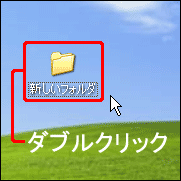
フォルダ内のファイルが表示されます。
- 「表示」をクリックし、「このフォルダのカスタマイズ」をクリックします。
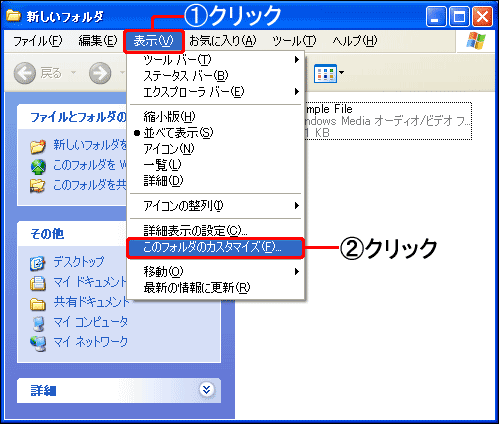
「(フォルダの名前)のプロパティ」が表示されます。
- 「カスタマイズ」が開いていることを確認します。
【補足】
ここでは、「新しいフォルダ」を例に説明しています。

- 「フォルダの種類」のリストボタンをクリックし、「ビデオ」をクリックして選択します。
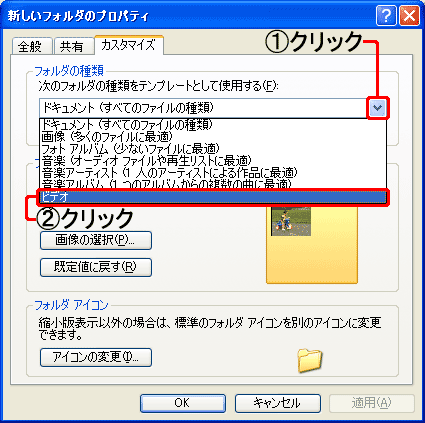
- [適用]をクリックし、[OK]をクリックします。

- タスクペインに「ビデオのタスク」が表示され、ビデオファイルが縮小表示されます。

- 以上で、フォルダの種類を「ビデオ」にする設定は完了です。
関連情報
文書番号 101435:フォルダの種類を変更する方法(Windows XP)