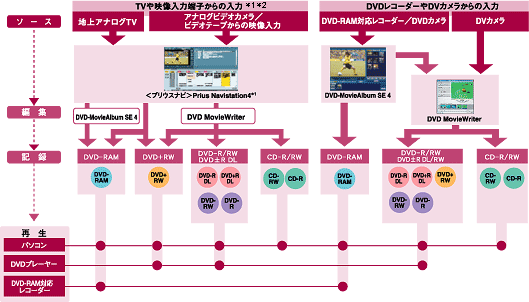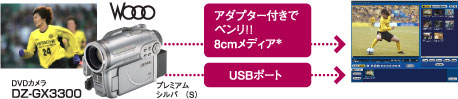Prius Desktop R Series:DVDでキレイに残そう
|
 |




 |
 |
Priusなら、いろんな機器からDVD作成! |
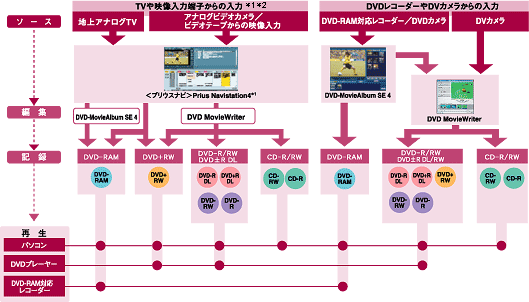
*1:地上デジタル放送を録画した映像を取り扱うことはできません。
*2:AW31S1Rを除く
※作成したメディアは、全てのパソコン、DVDプレーヤー、DVD-RAM対応レコーダーなどでの再生・動作を保証するものではありません。
※Prius Air type R/type Gで8cmメディア(DVD-RAM、DVD-R、CD-ROM、CD-R、音楽CDなど)を使用する際は本体を横置きにする必要があります。※映像の取り込み・編集にはそれぞれのソフトウェアが必要です。
※ご使用のDVDプレーヤーにて再生可能なメディアをご確認ください。 |
 |
 |
想い出のシーンをオリジナルDVDでキレイに残そう! |
| お手持ちのDVDカメラで撮った(DVD-RAM使用)映像を、USBでPriusに取り込み、<DVD-MovieAlbum SE 4>で加工・編集すれば、オリジナルDVD作成もカンタンです。 |
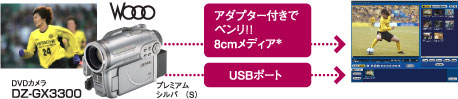
「HITACHI DVDカム Wooo」のパソコンとの接続に関するお問い合わせは
日立マルチメディアインフォメーションセンター
TEL.0120-147-226
受付時間 9:00〜12:00、13:00〜17:30
●土、日、祝日および弊社定休日を除く。
●携帯電話、PHSからは、ご利用できません。 |
※HITACHI DVDカム Woooについての詳しい最新情報は日立DVDカメラホームページ(http://av.hitachi.co.jp/cam/)をご覧下さい。
*8cmメディアをご使用の際には、同梱のアダプターをご利用ください。アダプターは Prius One type W / type S に
同梱されています。 Prius Air type R / type Gで8cmメディアを使用する際はアダプターは不要です(本体を横置きにすることで使用可能です)。 |
 |
 |
デジカメデータもカンタン取り込み! |
| 『デジカメ画像取り込み→管理→印刷』の一連の流れが、すべて<プリウスナビ>で可能。インタフェースからメディアを差し込むだけで、データ内容をライブラリに自動登録できます。 |

 |
 |
音楽データの取り込み・再生もとってもラクラク! |
| インターネットやお手持ちのCDなどから、好きな楽曲の取り込みが可能。取り込んだ音楽データは、ジャンルやアルバム名ごとに整理されるので、再生時にもベンリです。 |
|
 |





















 |
関連リンク |
|